Web Interface
Overview
For those less familiar with the command line, Chemprop also includes a web interface which allows for basic training and predicting. An example of the website (in demo mode with training disabled) is available here: chemprop.csail.mit.edu.
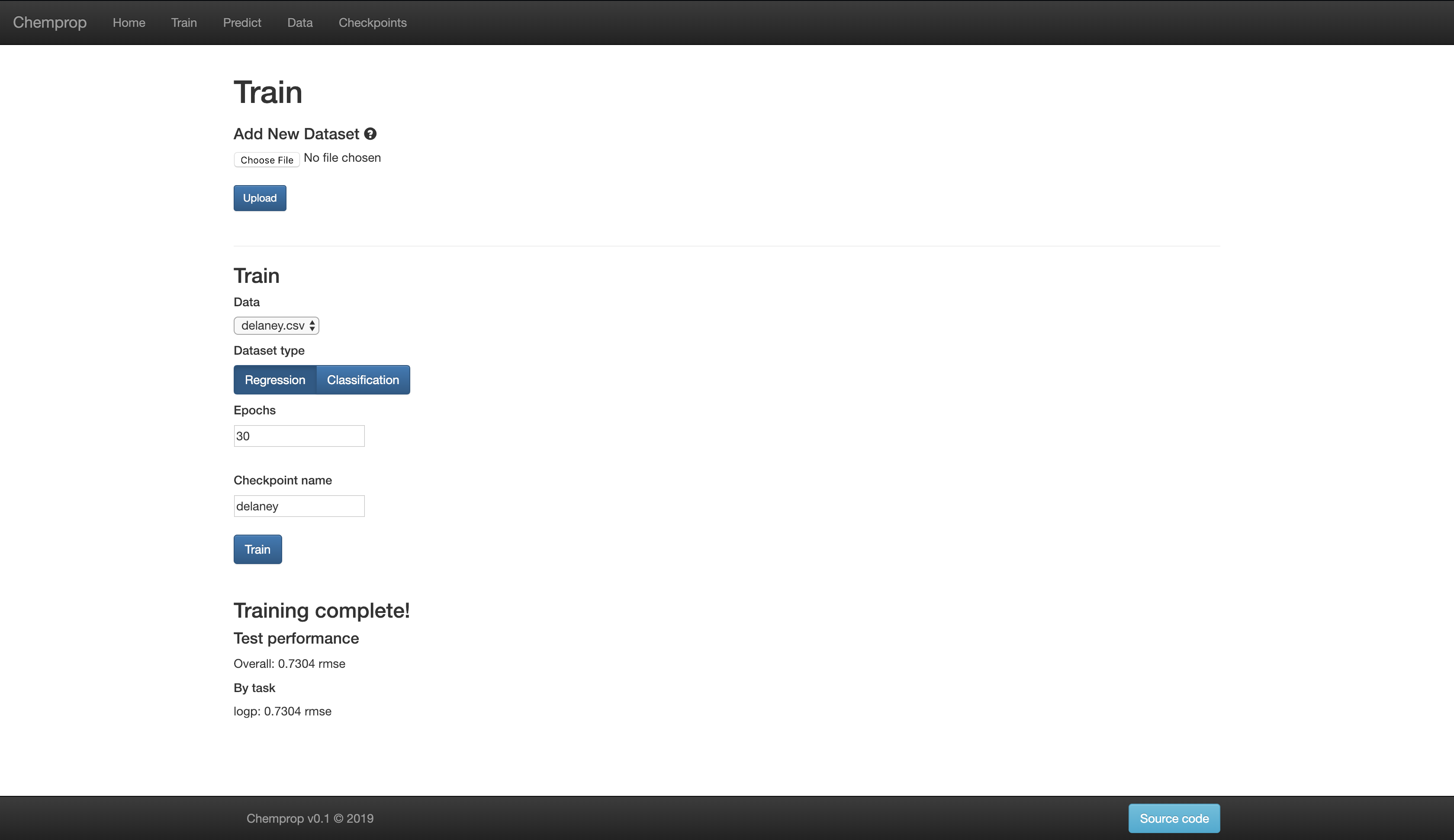
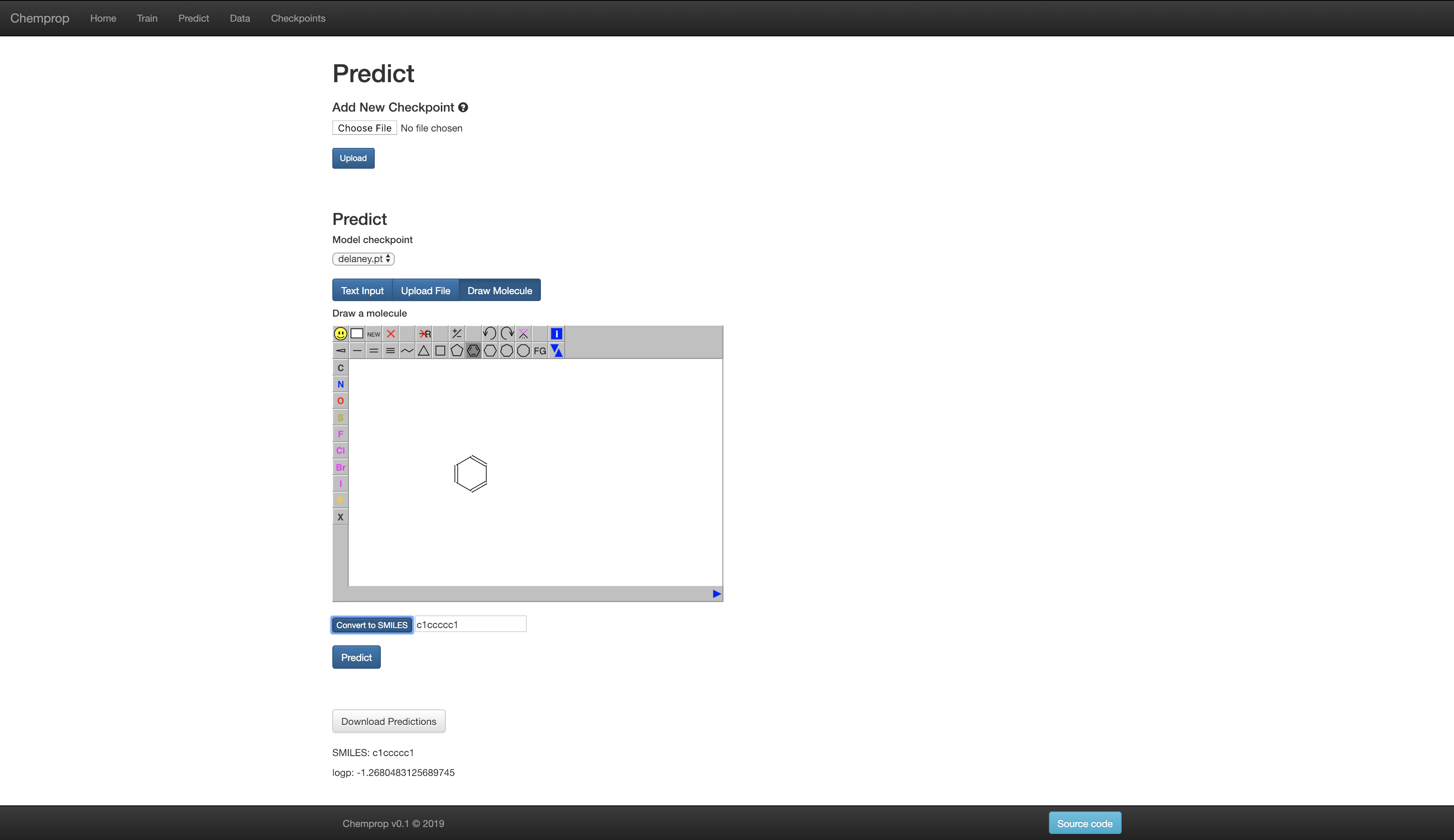
You can start the web interface on your local machine in two ways. Flask is used for development mode while gunicorn is used for production mode.
Flask
Run chemprop_web (or optionally python web.py if installed from source) and then navigate to localhost:5000 in a web browser.
Gunicorn
Gunicorn is only available for a UNIX environment, meaning it will not work on Windows. It is not installed by default with the rest of Chemprop, so first run:
pip install gunicorn
Next, navigate to chemprop/web and run gunicorn --bind {host}:{port} 'wsgi:build_app()'. This will start the site in production mode.
To run this server in the background, add the
--daemonflag.Arguments including
init_dbanddemocan be passed with this pattern:'wsgi:build_app(init_db=True, demo=True)'Gunicorn documentation can be found [here](http://docs.gunicorn.org/en/stable/index.html).